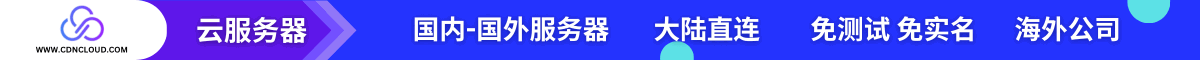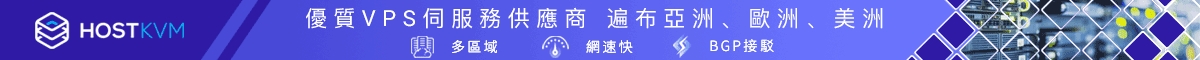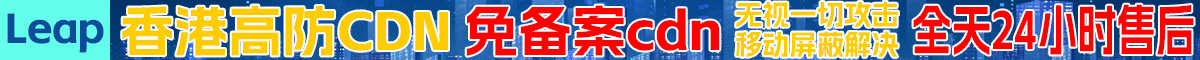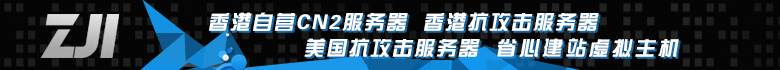1. 下载源码,W. Richard Stevens的主页:http://www.kohala.com/start/
- wget http://www.kohala.com/start/unpv22e/unpv22e.tar.gz -P /usr/local/src
2. 解压
- tar xvf /usr/local/src/unpv22e.tar.gz -C /root/bin
3. 编译库文件
- cd /root/bin/unpv22e/
- ./configure
编辑生成config.h文件,注释以下几行
- vi config.h
- 56 // #define uint8_t unsigned char /* <sys/types.h> */
- 57 // #define uint16_t unsigned short /* <sys/types.h> */
- 58 // #define uint32_t unsigned int /* <sys/types.h> */
添加MSG_R和MSG_W定义
- vi config.h
- 66 // add by jcq
- 67 typedef unsigned long ulong_t;
- 68 #define MSG_R 0400
- 69 #define MSG_W 0200
添加_GNU_SOURCE定义
- vi config.h
- #define _GNU_SOURCE
编译warpunix.c,使用mkstemp函数替换mktemp函数
- cd lib
- 181 void
- 182 Mktemp(char *template)
- 183 {
- 184 if (mkstemp(template) == NULL || template[0] == 0)
- 185 err_quit("mktemp error");
- 186 }
编译生成libunpipc.a
- cd lib
- make
4. 构建自己的编写代码的目录
- mkdir -p /root/bin/unpv2
- cd -
- cp /root/bin/unpv22e/libunpipc.a /root/bin/unpv22e/config.h /root/bin/unpv22e/Make.defines .
5. 编译各个目录自己的文件
复制各个子目录下得*.h头文件和Makfile文件,然后执行
- cp /root/bin/unpv22e/dir/*.h /root/bin/unpv22e/dir/Makefile /root/bin/unpv2
make filename
即可编译各个子目录下的代码