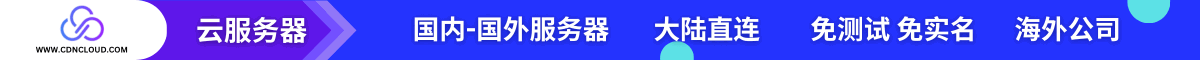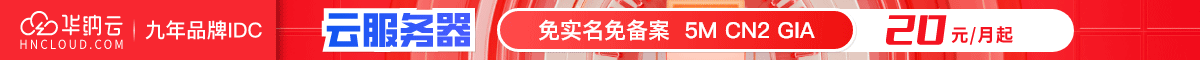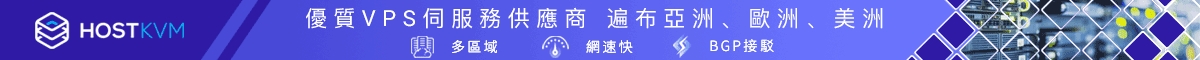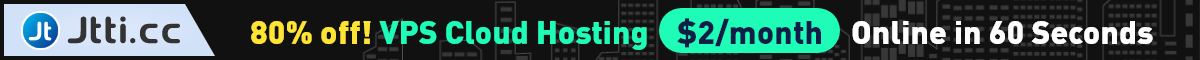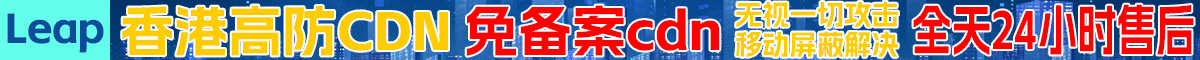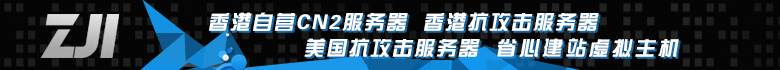1. 打开命令行运行”diskpart”
C:\Users\xxx>diskpart
2. 在新窗口执行 list vol
DISKPART> list vol
Volume ### Ltr Label Fs Type Size Status Info
———- — ———– —– ———- ——- ——— ——–
Volume 0 E DVD-ROM 0 B No Media
Volume 1 System Rese NTFS Partition 862 MB Healthy System
Volume 2 C Windows NTFS Partition 293 GB Healthy Boot
Volume 3 D NTFS Partition 171 GB Healthy
3. 由于D盘是只读,所以选择 volume 3
DISKPART> select vol 3
Volume 3 is the selected volume.
4. 清除只读属性
DISKPART> att vol clear readonly
Volume attributes cleared successfully.