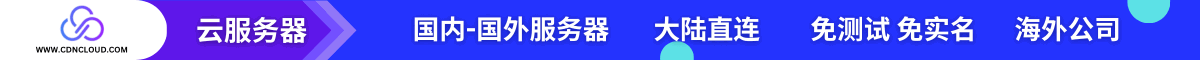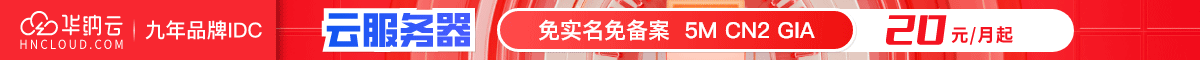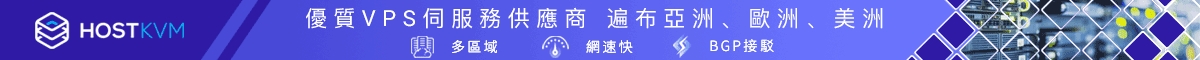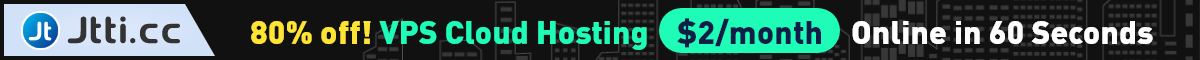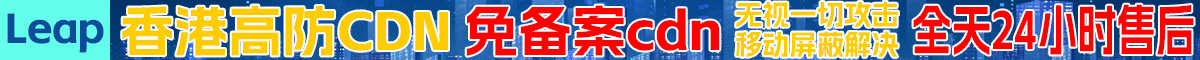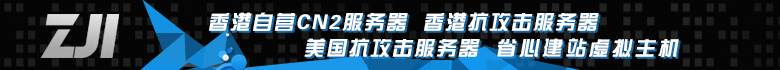sshd 的配置文件
/etc/ssh/sshd_config
port 修改sshd的端口
AddressFamily any 支持的IP协议,any表示ipv4和ipv6
ListenAddress 0.0.0.0 指定监听的地址,0.0,0,0表示任意地址,也可以指定特定的地址
KeyRegenerationInterval 1h 密钥重新生成的间隔
ServerKeyBits 1024 服务器端的密钥长度
LoginGraceTime 2m 登陆的宽容期,(密码等待的时间)
PermitRootLogin yes 是否允许root直接登陆
MaxAuthTries 6 密码尝试次数
RSAAuthentication yes 是否使用基于密钥的认证
PubkeyAuthentication yes 是否使用基于密钥的认证
AuthorizedKeysFile .ssh/authorized_keys 密钥存放路径
PasswordAuthentication yes 基于口令认证
UsePAM yes 是否使用pam认证
#Banner none 是否显示banner指定的文件内容,(打印欢迎信息)
#PrintMotd yes 是否显示/etc/motd文件的内容
#PrintLastLog yes 是否显示上次登录的信息,一般不显示
白名单和黑名单:黑白名单同时出现,黑名单失效
/etc/hosts.allow
/etc/hosts.deny
ssh
ssh ip COMMAND 执行命令返回
ssh root@192.168.56.28 ifconfig
-l 指定登录用户名
调用远程图形化命令
-X
-Y
基于密钥的认证:(互信认证)
ssh-keygen
-t [rsa|dsa] 指定加密算法
-f /path 指定输出路径
-N ‘password’ 指定密码
1 生成一对密钥(公钥和私钥)
2 将公钥床送至服务器某用户的家目录下的.ssh/authorized_keys文件中(拥有谁的公钥,谁可以登陆当前主机)
[root@LinuxTest ~]# ssh-keygen -t rsa 创建公钥和私钥
Generating public/private rsa key pair.
Enter file in which to save the key (/root/.ssh/id_rsa):
Enter passphrase (empty for no passphrase):
Enter same passphrase again:
Your identification has been saved in /root/.ssh/id_rsa.
Your public key has been saved in /root/.ssh/id_rsa.pub.
The key fingerprint is:
6b:e9:a2:39:af:0c:0d:e8:95:6f:ff:4a:fb:fc:17:34 root@LinuxTest
The key’s randomart image is:
+–[ RSA 2048]—-+
| |
| |
| |
| . . E |
|. .o S . . |
|. .o. o . |
| .. .o .+ . |
| oo.+oo . |
| ==.==+… |
+—————–+
[root@LinuxTest ~]# scp .ssh/id_rsa.pub root@192.168.56.89:/root/.ssh/authorized_keys 发送公钥到远程服务器
root@192.168.56.89’s password:
id_rsa.pub 100% 396 0.4KB/s 00:00
[root@LinuxTest ~]# ssh 192.168.56.89
Last login: Tue Dec 20 09:29:41 2016 from 192.168.56.28
[root@ray ~]#
sftp ssh协议类型的ftp
[root@LinuxTest ~]# sftp 192.168.56.89
Connecting to 192.168.56.89…