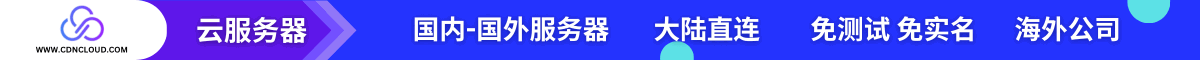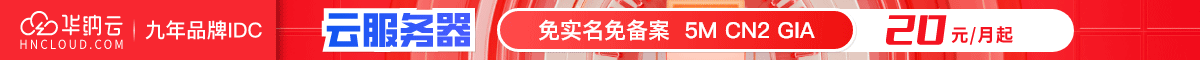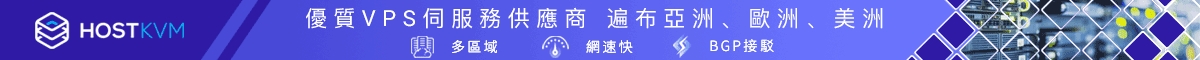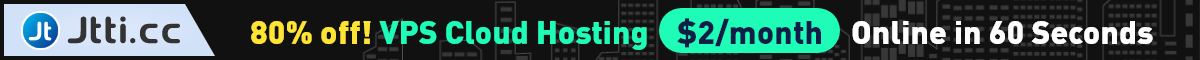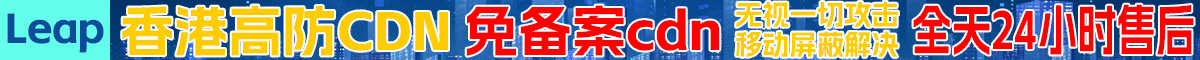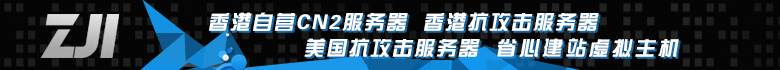本站中文解释
V$TEMPFILE视图存储临时文件,给用户提供此信息的连接。用户可以通过V$TEMPFILE视图查看与临时表空间相关的实例增加的临时文件的信息。
使用V$TEMPFILE视图的方法:
1. 打开SQL*Plus,输入权限账号与密码,以conncect 命令连接数据库。
2. 输入:SELECT * FROM V$TEMPFILES;
3. 执行上述命令后,就可以查看那些有关临时表空间的信息了,例如文件名,所在目录,文件大小等。
官方英文解释
V$TEMPFILE displays temp file information.
| Column | Datatype | Description |
|---|---|---|
|
|
|
Absolute file number |
|
|
|
Creation System Change Number (SCN) |
|
|
|
Creation time |
|
|
|
Tablespace number |
|
|
|
Relative file number in the tablespace |
|
|
|
Status of the file ( |
|
|
|
Enabled for read and/or write |
|
|
|
Size of the file in bytes (from the file header) |
|
|
|
Size of the file in blocks (from the file header) |
|
|
|
Creation size of the file (in bytes) |
|
|
|
Block size for the file |
|
|
|
Name of the file |
|
|
|
The ID of the container to which the data pertains. Possible values include:
|