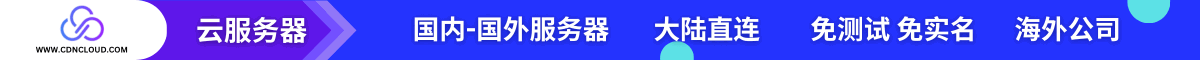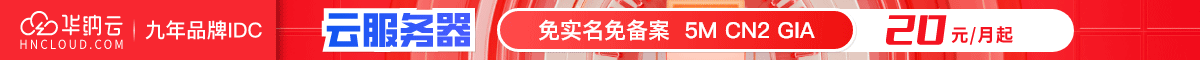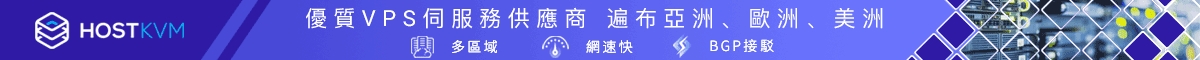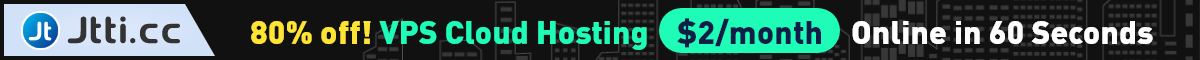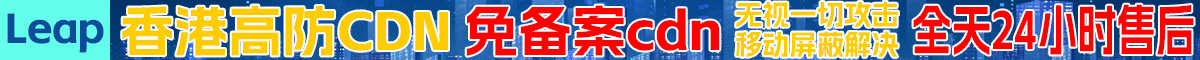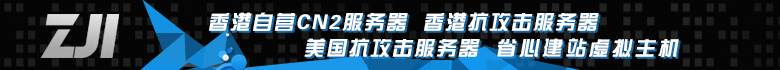CentOS 7.0默认使用的是firewall作为防火墙。
常用firewall命令
点击(此处)折叠或打开
-
systemctl stop firewalld.service #停止firewall
- systemctl disable firewalld.service #禁止firewall开机启动
- firewall–cmd –– state #查看默认防火墙状态(关闭后显示notrunning,开启后显示running)
操作示例
查看防火墙状态
点击(此处)折叠或打开
-
[hoegh@localhost Desktop]$ firewall–cmd ––state
- running
关闭防火墙
点击(此处)折叠或打开
- [hoegh@localhost Desktop]$ systemctl stop firewalld.service
- PolicyKit daemon disconnected from the bus.
- We are no longer a registered authentication agent.
- PolicyKit daemon reconnected to bus.
- Attempting to re–register as an authentication agent.
- We are now a registered authentication agent.
- [hoegh@localhost Desktop]$
- [hoegh@localhost Desktop]$ firewall–cmd –state
- not running
- [hoegh@localhost Desktop]$
禁止自动启动
点击(此处)折叠或打开
-
[hoegh@localhost Desktop]$
- [hoegh@localhost Desktop]$ systemctl disable firewalld.service
- Removed symlink /etc/systemd/system/dbus–org.fedoraproject.FirewallD1.service.
- Removed symlink /etc/systemd/system/basic.target.wants/firewalld.service.
- [hoegh@localhost Desktop]$
~~~~~~~ the end~~~~~~~~~
hoegh
2017.11.3