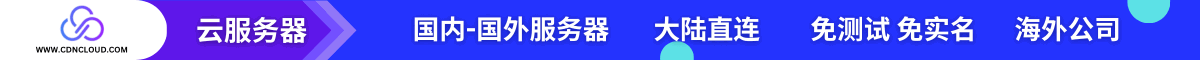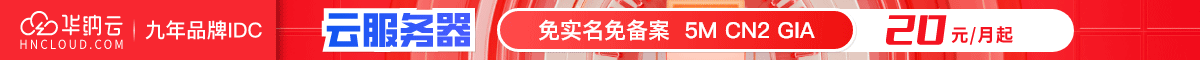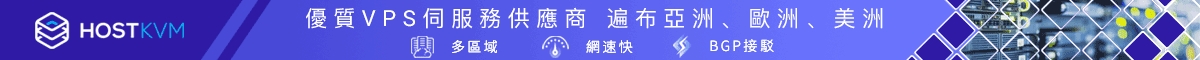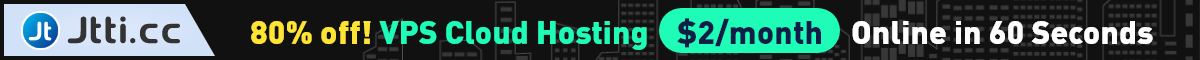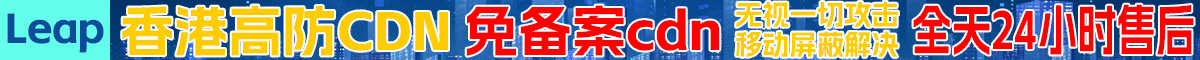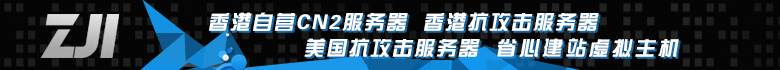1、设置rabbitMQ镜像模式
1.1、普通模式
集群各个节点仅有相同的元数据,即队列的结构
消息实体只存在于其中一个节点rabbit01(或者rabbit02)
当消息进入rabbit01节点的Queue后,consumer从rabbit02节点消费时,RabbitMQ会临时在rabbit01、rabbit02间进行消息传输,把A中的消息实体取出并经过B发送给consumer
1.2、镜像模式
把需要的队列做成镜像队列,存在与多个节点,消息实体会主动在镜像节点间同步,属于RabbitMQ的HA方案。
副作用也很明显,除了降低系统性能外,如果镜像队列数量过多,加之大量的消息进入,集群内部的网络带宽将会被这种同步通讯大大消耗掉。
1.1、创建镜像模式
启动rabbit
rabbitmq-server start -detached
rabbitmqctl set_policy ha-all "^" ‘{"ha-mode":"all"}’
rabbitmqctl set_policy ha-all "^" ‘{"ha-mode":"all","ha-sync-mode":"automatic"}’
1.2、查看
rabbitmqctl list_policies
rabbitmqctl set_policy [-p <vhost>] [–priority <priority>] [–apply-to <apply-to>] <name> <pattern> <definition>#清除
rabbitmqctl clear_policy [-p <vhost>] <name>#查看
rabbitmqctl list_policies [-p <vhost>]
清除镜像模式
rabbitmqctl clear_policy -p / ha-all
集群节点状态:
{running_nodes,[rabbit@zk_kakfa3,rabbit@zk_kakfa2,rabbit@zk_kakfa1]},
编写python测试发送、接收消息脚本:
1.3、安装依赖:
python client
pip install pika
1.4、RabbitMQ控制添加队列
1.5、python测试发送脚本
more mian.py
import pika
import random,time
credentials = pika.PlainCredentials(‘testmq’, ‘1qaz2wsx’)
#这里可以连接远程IP,请记得打开远程端口
parameters = pika.ConnectionParameters(‘192.168.12.223′,5672,’/’,credentials)
connection = pika.BlockingConnection(parameters)
channel = connection.channel()
#channel.queue_declare(queue=’hello’)
number=1
while True:
# for i in ['test3']:
# number = random.randint(1,1000)
body = 'hello world {}:'.format(number)
channel.basic_publish(exchange='{}'.format('test3'),
routing_key='hello',
body=body)
print("push message: [x] Sent %s" %body)
time.sleep(1)
number+=1connection.close()
1.6、python测试接收脚本
#!/usr/bin/env python
–– coding: UTF-8 ––
import pika
import random,time
def callback(ch, method, props, body):
#time.sleep(2)
print(‘recive message:’,body)
ch.basic_ack(delivery_tag=method.delivery_tag)
credentials = pika.PlainCredentials(‘testmq’, ‘1qaz2wsx’)
#这里可以连接远程IP,请记得打开远程端口
parameters = pika.ConnectionParameters(‘192.168.12.223′,5672,’/’,credentials)
connection = pika.BlockingConnection(parameters)
channel = connection.channel()
channel.basic_consume(‘test3’,callback, auto_ack=False)
#channel.basic_consume(‘test2’,callback, auto_ack=True)
channel.start_consuming()