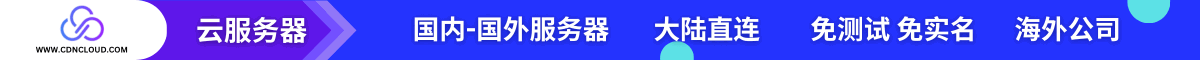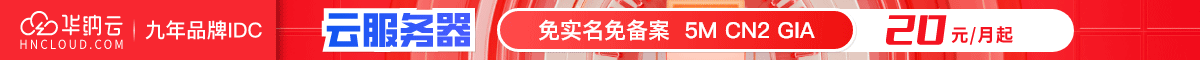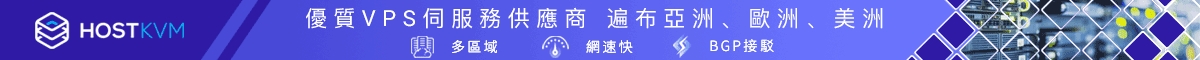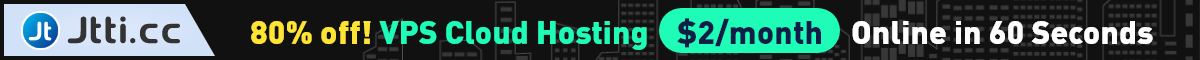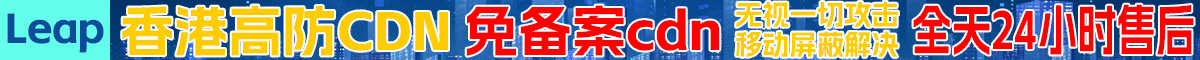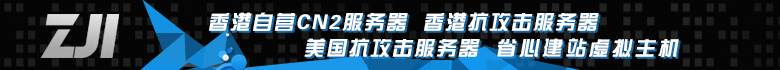[root@localhost network-scripts]# cat ifcfg-bond0 TYPE=Ethernet BOOTPROTO=none IPV6INIT=no DEVICE=bond0 NAME=bond0 DEVICE=bond0 ONBOOT=yes BRIDGE=virbr0 [root@localhost network-scripts]# cat ifcfg-em1 DEVICE=em1 BOOTPROTO=none MASTER=bond0 SLAVE=yes ONBOOT=yes [root@localhost network-scripts]# cat ifcfg-em2 DEVICE=em2 BOOTPROTO=none MASTER=bond0 SLAVE=yes ONBOOT=yes [root@localhost network-scripts]# cat ifcfg-virbr0 DEVICE=virbr0 BOOTPROTO=static ONBOOT=yes TYPE=Bridge IPADDR=10.10.54.11 NETMASK=255.255.255.0 GATEWAY=10.10.54.1 DEFROUTE=yes PV4_FAILURE_FATAL=yes IPV6INIT=no DELAY=0 USERCTL=no [root@localhost network-scripts]# cat /etc/modprobe.d/bonding.conf alias bond0 bonding options bond0 miimon=100 mode=0 [root@localhost network-scripts]# modeprobe bonding 这个 必须执行
kvm 利用bond网卡做桥接
【声明】:本博客不参与任何交易,也非中介,仅记录个人感兴趣的主机测评结果和优惠活动,内容均不作直接、间接、法定、约定的保证。访问本博客请务必遵守有关互联网的相关法律、规定与规则。一旦您访问本博客,即表示您已经知晓并接受了此声明通告。