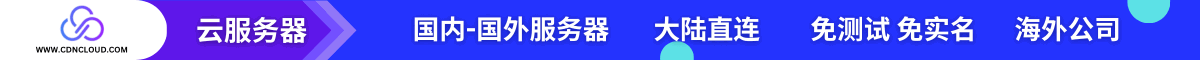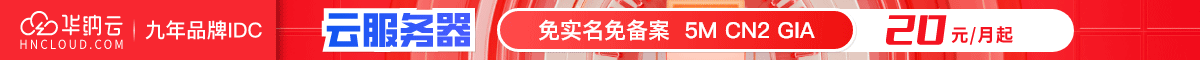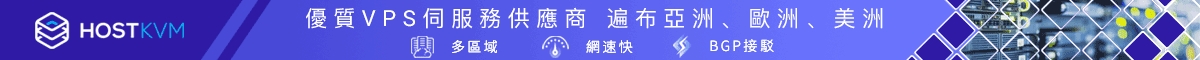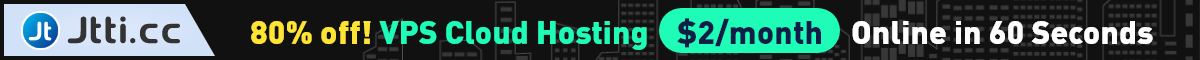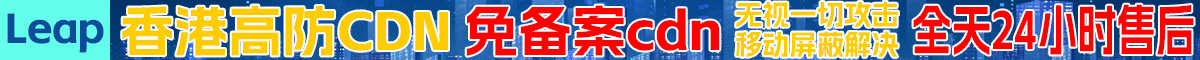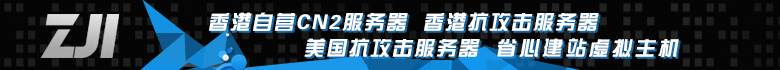pgsql中的索引不能重名,重名的创建失败。
创建二级索引的命令:create index CONCURRENTLY idx_abc on tb1(a,b);
注意:reindex 重建索引的过程是阻塞的,一般大表不建议使用这个命令,可以重建一个索引,然后删除老的索引。
下面看一个《PostgreSQL实战》书上page202的例子:
由于PG的MVCC机制,当运行大量的更新操作后,会有索引膨胀的现象。这时候 可以通过 create index concurrently 不阻塞查询和更新的情况下,在线重新重建索引,创建好索引之后,再删除原先的索引,减少索引的尺寸,提高查询速度。对于主键也可以使用这种方式进行,例如:
db1=# \d testdata
Table “public.testdata”
Column | Type | Collation | Nullable | Default
———-+————–+———–+———-+———
id | integer | | not null |
course | integer | | |
grade | numeric(4,2) | | |
testtime | date | | |
Indexes:
“testdata_pkey” PRIMARY KEY, btree (id)
db1=# create unique index concurrently on testdata using btree(id);
db1=# select
schemaname,
relname,
indexrelname,
pg_relation_size (indexrelid) as index_size,
idx_scan,
idx_tup_read,
idx_tup_fetch
from pg_stat_user_indexes where
indexrelname in (select indexname from pg_indexes where schemaname =’public’ and tablename=’testdata’);
schemaname | relname | indexrelname | index_size | idx_scan | idx_tup_read | idx_tup_fetch
————+———-+—————–+————+———-+————–+—————
public | testdata | testdata_pkey | 16384 | 2 | 5999998 | 5999998
public | testdata | testdata_id_idx | 16384 | 0 | 0 | 0
(2 rows)
db1=# begin;
BEGIN
db1=# alter table testdata drop constraint testdata_pkey;
ALTER TABLE
db1=# alter table testdata add constraint testdata_id_idx primary key using index testdata_id_idx ;
ALTER TABLE
db1=# end;
COMMIT
db1=# \d testdata
Table “public.testdata”
Column | Type | Collation | Nullable | Default
———-+————–+———–+———-+———
id | integer | | not null |
course | integer | | |
grade | numeric(4,2) | | |
testtime | date | | |
Indexes:
“testdata_id_idx” PRIMARY KEY, btree (id)
db1=# select
schemaname,
relname,
indexrelname,
pg_relation_size (indexrelid) as index_size,
idx_scan,
idx_tup_read,
idx_tup_fetch
from pg_stat_user_indexes where
indexrelname in (select indexname from pg_indexes where schemaname =’public’ and tablename=’testdata’);
schemaname | relname | indexrelname | index_size | idx_scan | idx_tup_read | idx_tup_fetch
————+———-+—————–+————+———-+————–+—————
public | testdata | testdata_id_idx | 16384 | 0 | 0 | 0
(1 row)
这样就完成了主键索引的重建,对于大规模的数据库集群,可以通过 pg_repack 工具进行定时的索引重建。