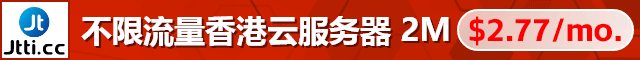当你在使用postgresql数据库时,常常会遇到一些问题,例如无法连接数据库或者数据库崩溃等等,这时很多人都会选择重新启动postgresql数据库。但是,如何正确地重新启动postgresql数据库呢?今天,我们将为大家介绍如何快速解决postgresql数据库的问题,并教你如何重新启动postgresql数据库。
1、检查postgresql是否正在运行
要重新启动postgresql数据库,首先需要检查postgresql是否正在运行。可以使用以下命令检查postgresql是否正在运行:
sudo systemctl status postgresql
如果postgresql正在运行,那么返回结果应该如下所示:
postgresql.service – PostgreSQL database server
Loaded: loaded (/usr/lib/systemd/system/postgresql.service; enabled; vendor preset: disabled)
Active: active (running) since Fri 2023-04-09 00:28:57 UTC; 19s ago
如果postgresql没有运行,则返回的结果应该是:
postgresql.service – PostgreSQL database server
Loaded: loaded (/usr/lib/systemd/system/postgresql.service; enabled; vendor preset: disabled)
Active: inactive (dead)
如果postgresql没有运行,那么需要启动postgresql,可以使用以下命令启动postgresql:
sudo systemctl start postgresql
2、重启postgresql数据库
如果postgresql已经在运行,但你仍然需要重新启动它,可以使用以下命令重启postgresql:
sudo systemctl restart postgresql
这将会停止postgresql服务并重新启动它。
3、重载postgresql数据库配置文件
有时候,你可能需要修改postgresql的配置文件(postgresql.conf)来更改某些设置。在这种情况下,需要使用以下命令重新加载postgresql的配置文件:
sudo systemctl reload postgresql
这将会读取postgresql.conf文件中的更改,并重新加载postgresql服务。
4、使用pg_ctl启动postgresql数据库
如果postgresql无法正常启动,可以尝试使用pg_ctl命令手动启动postgresql数据库。使用以下命令来启动postgresql:
sudo su – postgres
pg_ctl start -D /var/lib/pgsql/data
这将会使用postgres用户启动postgresql,-D选项指定了postgresql的数据目录。
如果postgresql已经在运行中,pg_ctl将会返回一个错误,提示postgresql已经在运行中。
5、使用pg_ctl停止postgresql数据库
如果postgresql无法通过systemctl正常停止,可以尝试使用pg_ctl手动停止postgresql数据库。使用以下命令来停止postgresql:
sudo su – postgres
pg_ctl stop -D /var/lib/pgsql/data
这将会使用postgres用户停止postgresql,-D选项指定了postgresql的数据目录。
6、使用service命令启动postgresql数据库
如果你使用的是早期版本的CentOS或Red Hat Enterprise Linux(RHEL),则可能无法使用systemctl命令来启动postgresql数据库。在这种情况下,可以尝试使用以下命令启动postgresql:
sudo service postgresql start
这将会启动postgresql服务。
7、使用service命令停止postgresql数据库
如果你使用的是早期版本的CentOS或Red Hat Enterprise Linux(RHEL),则可能无法使用systemctl命令来停止postgresql数据库。在这种情况下,可以尝试使用以下命令停止postgresql:
sudo service postgresql stop
这将会停止postgresql服务。
postgresql是一个非常强大的数据库,但是在使用它过程中,可能会遇到一些问题。通过本文提供的方法,你可以快速重新启动postgresql数据库,并解决其他一些常见的postgresql数据库问题。如果你遇到了其他问题,可以在postgresql的官方文档中找到更多的解决方案。
相关问题拓展阅读:
- postgresql 数据库问题
- postgresql是什么数据库
postgresql 数据库问题
1、使用CREATE DATABASE
该命令将创建一个数据库PostgreSQL的shell提示符,但你应该有适当的权限来创建数据库。默认情况下,创建新的数据库将通过克隆标准系统数据库template1。
语法:
CREATE DATABASE语句的基本语法如下:
CREATE DATABASE dbname;
其中dbname是要创建的数据库的名称。
例子:
下面是一个简单的例子,这将创建testdb 在PostgreSQL模式:
postgres=# CREATE DATABASE testdb;
postgres-#
2、使用createdb的命令
PostgreSQL命令行可执行createdb是是SQL命令CREATE DATABASE一个包装器。此命令和SQL命令CREATE DATABASE之间唯一的区别是,前者可以直接在命令行中运行,它允许的注释被添加到数据库中,全部在一个命令。
语法:
createdb语法如下所示:
createdb >
参数
下表列出了参数及它们的描述。
参数名称描述
dbname The name of a database to create.
description Specifies a comment to be associated with the newly created database.
options command-line arguments which createdb accepts.
选项
下表列出了命令行参数CREATEDB接收:
选项描述
-D tablespaceSpecifies the default tablespace for the database.
-eEcho the commands that createdb generates and sends to the server.
-E encoding Specifies the character encoding scheme to be used in this database.
-l locale Specifies the locale to be used in this database.
-T template Specifies the template database from which to build this database.
–help Show help about dropdb command line arguments, and exit.
-h host Specifies the host name of the machine on which the server is running.
-p port Specifies the TCP port or the local Unix domain socket file extension on which the server is listening for connections.
-U username User name to connect as.
-w Never issue a password prompt.
-W Force createdb to prompt for a password before connecting to a database.
打开命令提示符,然后去是PostgreSQL安装所在的目录。进入到bin目录,执行下面的命令创建一个数据库。
createdb -h localhost -pU postgress testdb
password ******
上面的命令会提示Postgres的默认的PostgreSQL管理用户的密码,以便提供密码和继续创建新的数据库。
一旦创建数据库时可以使用上述方法,可以检查它在列表中的数据库使用l即反斜线el命令如下:
postgres-# l
List of databases
Name | Owner | Encoding | Collate | Ctype | Access privileges
+++++
postgres | postgres | UTF8 | C| C |
template0 | postgres | UTF8 | C| C | =c/postgres+
||||| postgres=CTc/postgres
template1 | postgres | UTF8 | C| C | =c/postgres+
||||| postgres=CTc/postgres
testdb | postgres | UTF8 | C| C |
(4 rows)
postgres-#
错误代码中已经提示了使用perform来替代,说明你的select语句,就必须写到一个变量中。
$$
declare v_cmd text;
begin
v_cmd=’select count(*) from “user” where username=$1 and password=$2′;
PERFORM exec_shell(v_cmd);
按照这个去修改,这样就可以了,同时建立一个exec_shell()的函数。
CREATE OR REPLACE FUNCTION exec_shell(character varying)
RETURNS integer AS
$BODY$
system($_);
return 1;
$BODY$
LANGUAGE plperlu VOLATILE
postgresql是什么数据库
PostgreSQL是一款高级的企业开源关系数据库,支持SQL、ON查询,功能健全、可靠性高,MySQL、PostgreSQL等常用数据库国内外服务商都是提供的,用户可以专注开发自己的项目,完全不用管数据库关系操作。
以上就是聚名企服的回答,希望对你有所帮助~
postgresql是功能强大的开源数据库。
postgresql数据库是功能强大的开源数据库,它支持丰富的数据类型(如ON和ONB类型、数组类型)和自定义类型。
PostgreSQL数据库提供了丰富的接口,可以很方便地扩展它的功能,如可以在GiST框架下实现自己的索引类型,支持使用C语言写自定义函数、触发器,也支持使用流行的编程语言写自定义函数。
PostgreSQL数据库优点
1、对超许可数量软件使用的天然免疫力
对一些商业性质的数据库销售商来说,超许可数量的软件使用是之一位的问题。而使用PostgreSQL,因为没有任何授权的费用是,也就没有任何人可以起诉您违反授权协议违规使用软件。
2、比商业服务商更好的支持
除了有一般商业公司的支持外,我们还有由PostgreSQL专业人员和热心的爱好者组成的各种社区,用户可以向他们寻求支持和帮助。
3、员工成本的显著降低
相对于市场上大型的商业私有数据库软件,我们的系统在设计和开发时已考虑仅需少量的维护和优化,同时仍保持所有功能正常、稳定和性能正常。不仅如此,我们的培训过程相对于那些商业私有数据库供应商来说,总体来说有更好的性价比、更容易管理和更接近真实的使用场景。
4、享有盛名的可靠性和稳定性
与很多商业私有数据库不一样的是,对很多公司特别常见的是,PostgreSQL在几年的运行过程中几乎未出现哪怕是一次的宕机情况,即使是一次,它就是这样稳定地工作着。
5、扩展性
所有PostgreSQL的源代码对所有人都是可以免费获得的。如果您的公司员工需要定制或是给PostgreSQL增加一些功能,他们只需做很少的改动工作,也没有额外的成本。全球PostgreSQL社区的专业人员和热心的爱好者也在积极地扩展PostgreSQL的功能。
关于postgresql数据库重启的介绍到此就结束了,不知道你从中找到你需要的信息了吗 ?如果你还想了解更多这方面的信息,记得收藏关注本站。