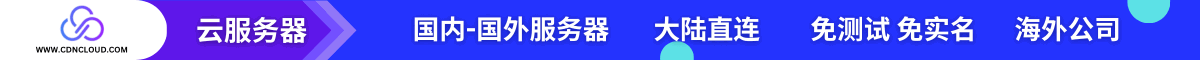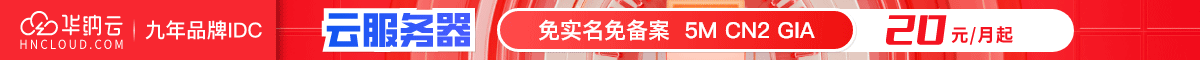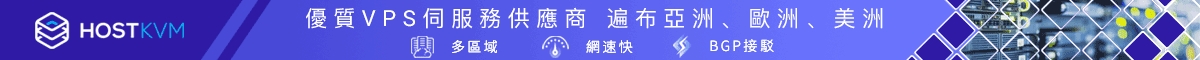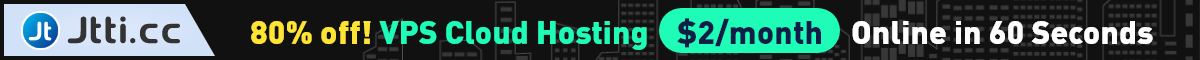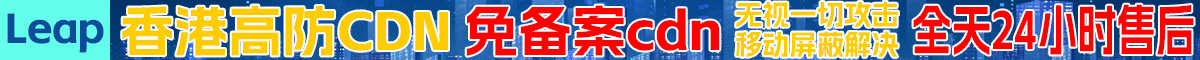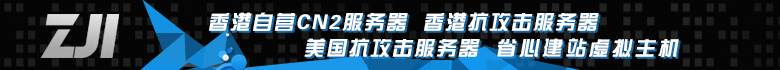先创建几个用于测试的文件
$Directory = "C:\Test"
For($i=0;$i -le 10; ++$i) {
Set-Content -Path $("$Directory\Test($i).txt") -value $i
}创建结果如下图:
使用下面的命令把Test换成Mail
PS D:\> $Directory = "C:\Test"
PS D:\> Get-ChildItem $Directory | Rename-Item -NewName { $_.name -Replace "Test","Mail" }结果如下图:
学习链接:
http://www.computerperformance.co.uk/powershell/powershell_replace.htm
http://www.pstips.net/bulk-renaming-files.html